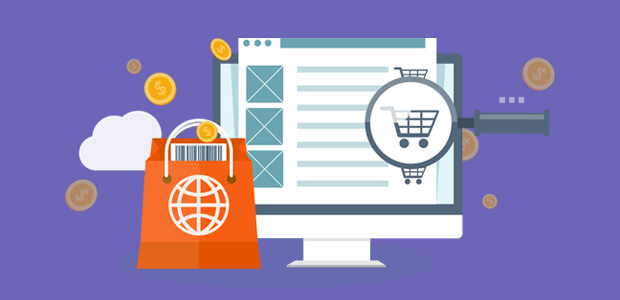Why You Should Use It
If you haven’t heard of E-Commerce tracking before then this is a great place to start. Google Analytics offers a great E-Commerce reporting system that allows you to analyze purchasing activity on your website or app. In addition, to this activity you are able to see what products are selling the best, your revenue and how long consumers are taking to make a purchase. While this may seem like a lot of data to analyze, it can really help make your website more effective. You are able to see what your consumers want in terms of products and make your website more tailored towards them. In the long term taking the time to set up and analyze these reports will only help you to generate more sales and run a more effective business.
How To Get Started
There are a few major steps you need to follow to get started with E-Commerce Reports. First you will want to sign in to your Google Analytics account. Next you will select the website you would like to set up tracking for and select the admin tab. Then in the third column there should be another tab that says “E-Commerce Settings”. After you select that tab there will be a slider that will show off and on for E-Commerce you will want to move it to say on. Last you will hit submit and then you are good to go and your report will start building as you are selling. Shahzad Saeed discusses in his blog post how there are “Enhanced E-Commerce” settings. Enabling these settings will give you even more insight on your consumers and there purchasing habits which can be really useful to your business. If you are just starting out and don’t feel like you need all this extra data that’s ok too you can always turn it on later.