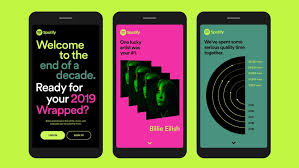Creating a Hypothesis
A hypothesis is a purposed explanation to a problem that is being questioned. In order to form a hypothesis you must first have a problem that the experimenter feels needs an answer to. Then the person who is looking for the answer must form an answer that can be tested to prove that that answer is in fact the right one for the problem. For example, your company is having issues with people reading the content on your website. The problem is that the people aren’t reading your content. The companies hypothesis or purposed explanation to this problem could be that if they add a “read more” button after the first paragraph that they would have more people read their articles. Companies can find what needs to be fixed most by using Google Analytics. The different data that it collects can help any company realize what sites are being targeted the most and which need to be revamped to receive more views.
A/B Testing
An A/B test is a randomized experiment using two or more variables on the same web page. The “A” symbolizes the original page and the “B” symbolizes the changed page to match what you are testing. You can set up the test by assigning A and B a certain percentage of site visitors, usually it is 50/50, but it can change based on the preference of the test developer. Before implementing this test on your entire site, it is suggested that you start small, maybe just a button or a picture and then getting larger as you get more familiar, or see positive results. The way that an A/B test can be set up is seen through the 7 easy steps below.
- Go to your Optimize Account (Main menu > Accounts).
- Click on your Container name to get to the Experiments page.
- Click CREATE EXPERIMENT.
- Enter an Experiment name (up to 255 characters).
- Enter an Editor page URL (the web page you’d like to test).
- Click A/B test.
- Click CREATE
Below is a video on how to use A/B Testing for free by using Google Analytics!