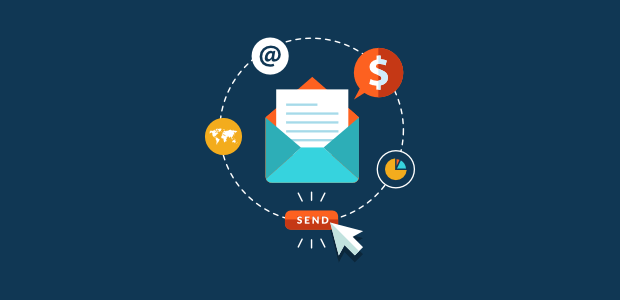What is Ecommerce?
If you sell products or have any sort of transaction on your site you can analyze this activity with the ecommerce reports.
Setting it up:
Tracking ecommerce on your sight is not automatically set up in google analytics, there are a few short steps to getting it set up. First you need to enable Ecommerce in your reports and then add code to your site that allows you to start tracking it.
What can you track?
There are 5 standard reports that you can see, here we’ll take a look at them:
Overview: The overview report gives you a general summary of revenue, transactions, order value and more. This is helpful when you’re just looking for a quick look at how your company is performing.
Product performance: Here you can look more specifically at how specific products are doing. What revenue they are bringing in, how many of them are selling what categories are doing best and so on. This is helpful in order to determine what is working on your site, what people purchase the most and can give insight on what you need to promote more or less. You can learn what to push more to give incentive to buy.
Sales Performance: This will tell you the revenue by date. This can allow you to see if certain times of the year something is selling more than others. If something sells more during a certain time you can promote that more, or have deals for other products. Take advantage of this so that you can increase products being sold.
Transactions: This will tell you the specific of each transaction, shipping, taxes and so on. This will help you see what people are buying most and willing to spend on products.
Time to purchase: Time to purchase gives you information regarding the day of the transaction and the sessions, so you can see what they did before they purchased. Here you can see what may have drawn people to have purchased.
Keep reading here for more information about setting up and using Ecommerce in google analytics.